|
|
|
|
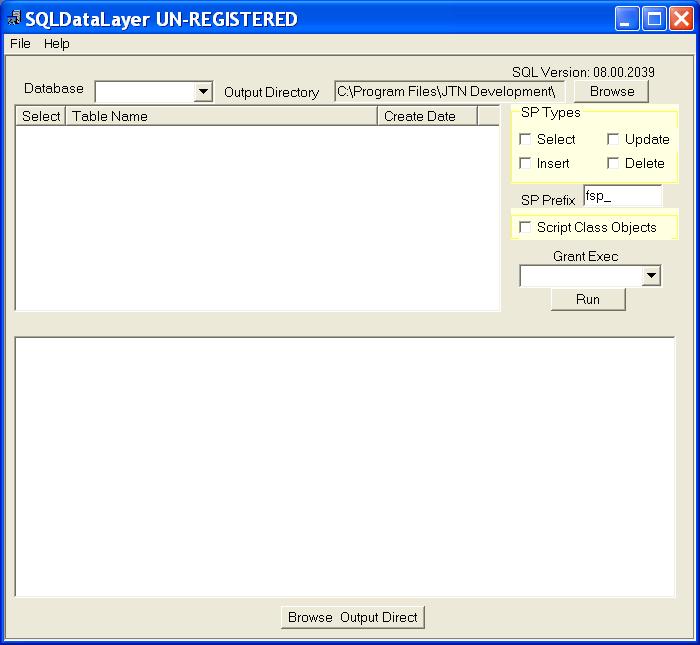 |
Menu File/Connect

|
|
To connect to a different instance of SQL Server without having to close and
restart SQLDataLayer, use the Menu option, file/connect to display
Connect to SQL Server Dialog Box.
|
Menu Help/Online Help
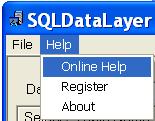
|
|
Displays instuctional dialog box, Online Help
|
Menu Help/Register

|
|
Displays instuctional dialog box, Register
|
Menu Help/About

|
|
Displays instuctional dialog box, About
|
Database Drop Down List
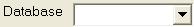
|
|
Selecting the Drop Down Arrow as shown above, will display the databases in
your current SQL Connection, as established in the Connect
to SQL Server Dialog Box. In order to script your desired Stored
Procedures and or Class objects, select the desired DataBase, and the tables
within the selected Database will be shown in the area just below the Data Base
Drop Down, See Data Base Drop Down List for
additional details.
|
|
|
|
|
|